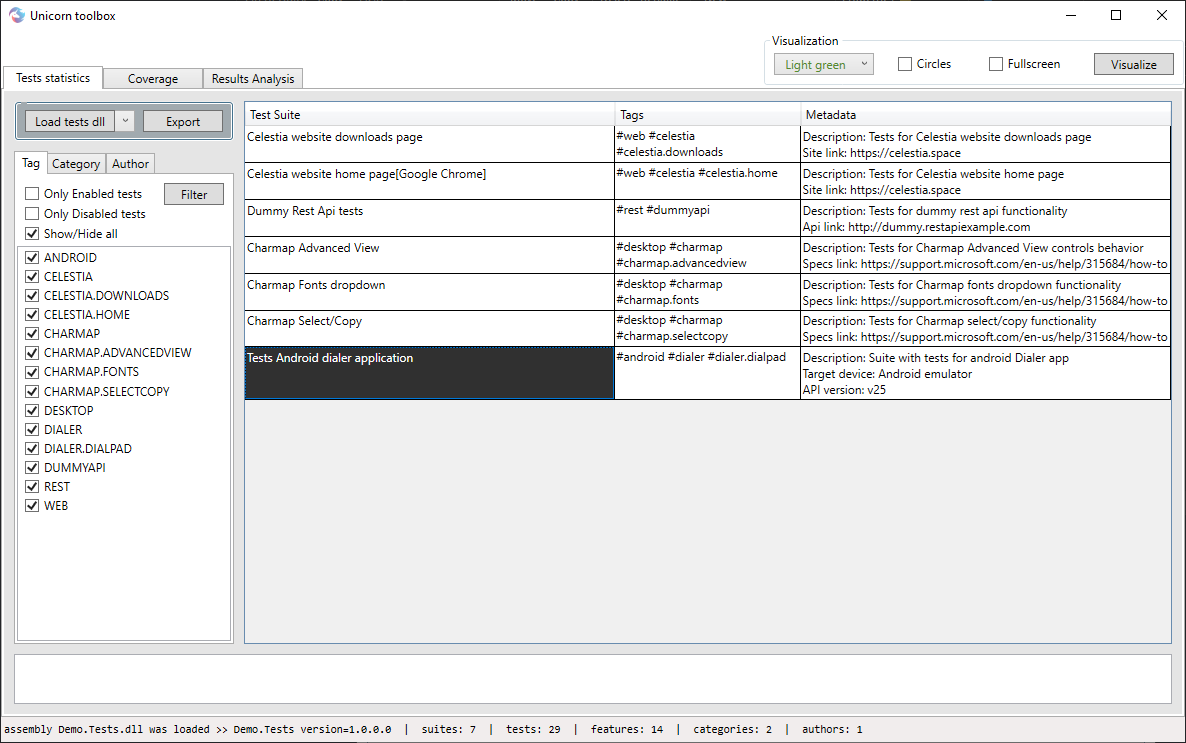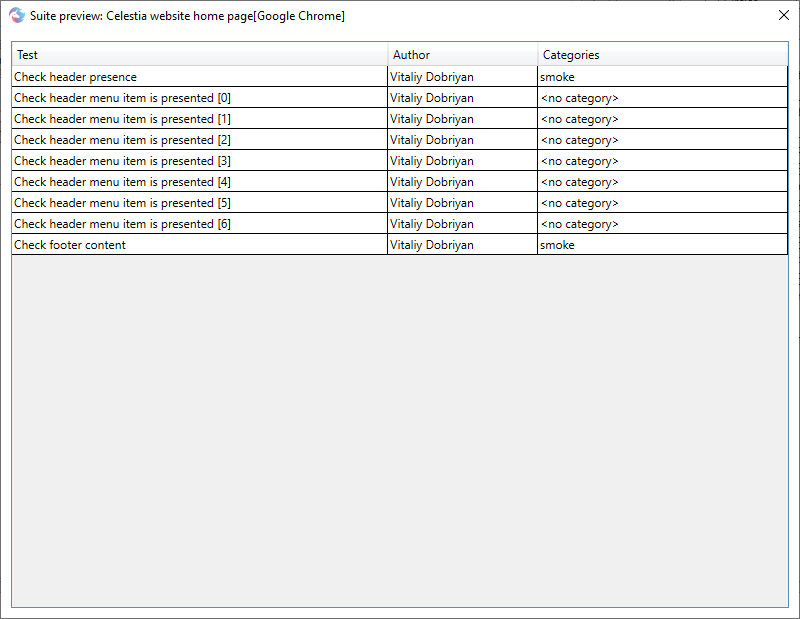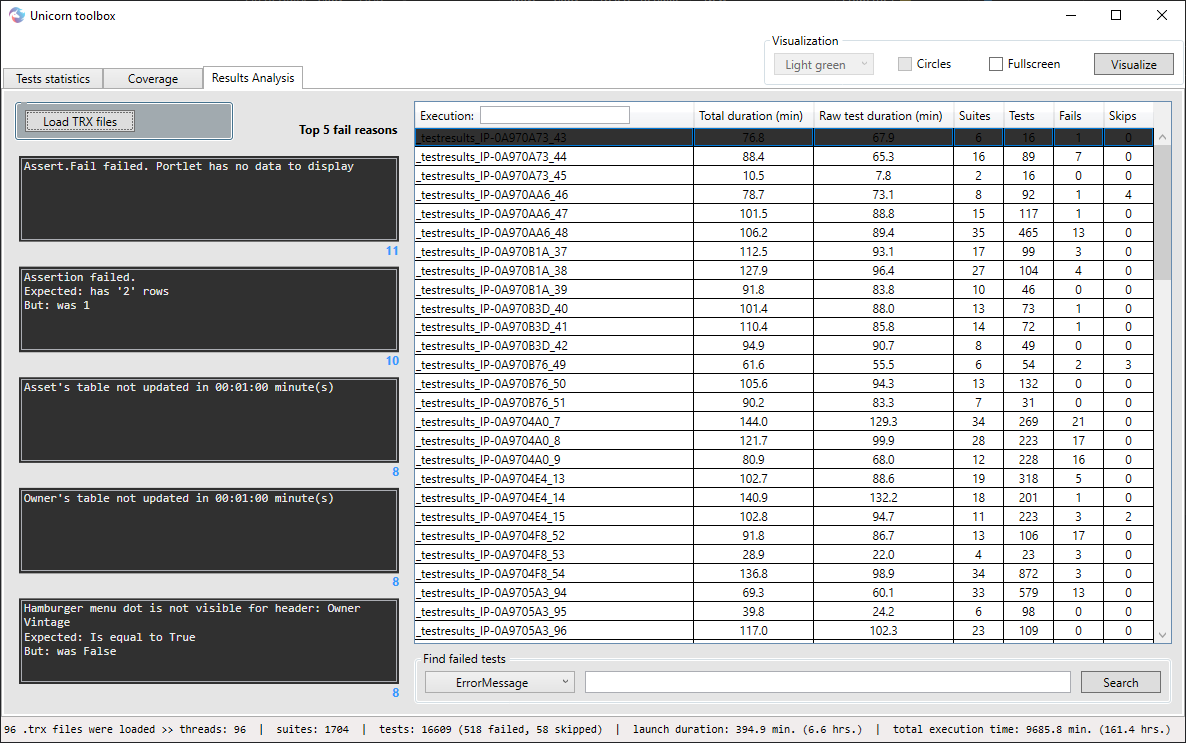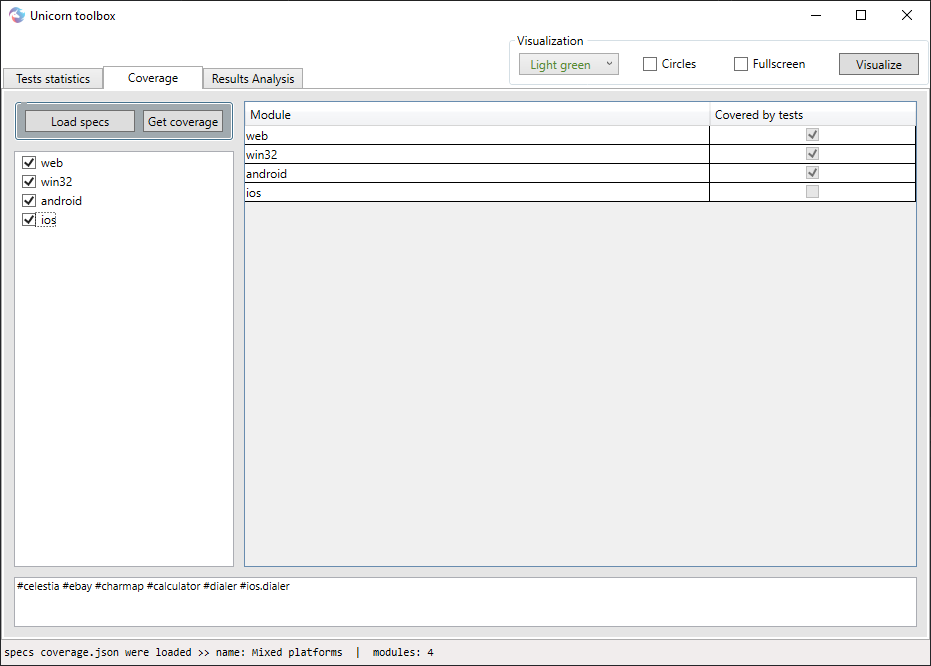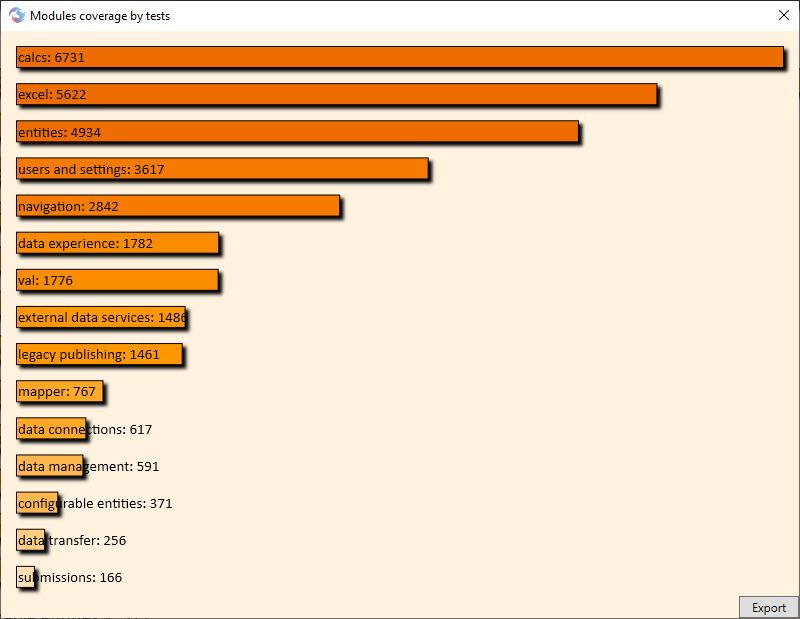Stats on test automation could help to detect its health, keep it in good shape and to make correct decisions. Unicorn.Toolbox.exe utility is able to help with it.
The tool could be downloaded here: Source code, Binaries
Tests Statistics
Point the toolbox to *.dll containing your tests and get all stats on your tests!
# Ability to filter tests by tags, categories, authors, enabled/disabled tests
# Ability to export stats to csv
# Overall stats for the tests assembly
Suite preview
Double click on any test suite cell in Tests Statistics tab.
# Ability to view composition of any suite
# Details on tests, categories and authors
Launch Statistics
Import *.trx files from your tests execution and get all stats on results!
# Stats on Passed/Skippd/iled tests in total and per trx file
# Stats on execution timings in total and per trx file
# Top 5 fail reasons
# Ability to search for tests by error message, error message regex, execution time
Functionality coverage
Point the toolbox to *.dll with tests (Tests Statistics tab) and to .*json file with specs and get understanding on functionality coverage.
# Ability to track functionality for different tests filters
# Automatic generation of tags to run based on selected functionality
Visualization
# Visualization of tests statistics: tags, categories, authors
# Visualization of functionality coverage
# Visualization of tests execution
# Visualization themes: colors, bars/circles